Knowledgebase
 Search your questions?
Search your questions?
-
My Orders FAQs
- How do I check my order status?
- What does my order status mean?
- How can I cancel my order?
- When will I receive my order?
- I ordered a standard sized dress, not a custom size, why is it taking so long?
- How do I contact Customer Service about my order?
- What if I have a question before placing an order?
- My Account FAQs
-
Payment FAQs
- Which payment methods do you accept?
- What payment methods are available in my country?
- How to pay with credit/debit card
- How to pay with PayPal
- Western Union and Wire Transfer Information
- How can I change payment methods?
- When will I be charged for my items?
- How can I view prices in my currency?
- How do you calculate currency rates?
- About Paying Tax on Purchases
- How do I use a coupon?
-
International Shipping & Delivery FAQs
- LightInTheBox Global Shipping Guide
- How can I track my package?
- How do I estimate my delivery date?
- How do I calculate shipping costs?
- What shipping methods do you offer?
- What countries or regions do you ship to?
- Are there any additional fees involved in international shipping?
- Do you ship to PO Boxes or APO/FPO military addresses?
- Why was I asked for a "CPF" number? (Brazilian customers)
- Worldwide Shipping - What does it mean?
- Returns & Refunds FAQs
-
My Rewards & Credit FAQs
- What is the Rewards & Credit Balance?
- How do I earn Rewards & Credit?
- How can I check my Rewards & Credit Balance?
- When will my accrued Rewards post to my account?
- How long do I have to use my Rewards & Credit Balance?
- How can I use my Rewards & Credit Balance?
- How can I request a withdrawal?
- What happens to my Rewards when I return items for a refund?
- How can I buy Prepaid Credit and use it?
-
Weddings & Events Dresses (Made-to-Order) FAQs
- What does made-to-order mean?
- How do I measure my size?
- How far in advance should I order my dress?
- Can I modify a dress' design such as style/fabric/length?
- Can I change my size after I placed my order?
- Can I cancel the dress if I change my mind?
- How to check my dress' tailoring status?
- Do you sell fabric swatches or can I buy material directly from you?
- Made-to-Order dresses alteration options & return policy
- New User--Guide
How can I buy Prepaid Credit and use it?
-
Step 1 On the Super Sale page, click the “Buy Now” button under the Prepaid Credit icon to be taken to the Prepaid Credit product page.

-
Step 2 On the Prepaid Credit product page, click “Add to Cart” to access the Shopping Cart page.
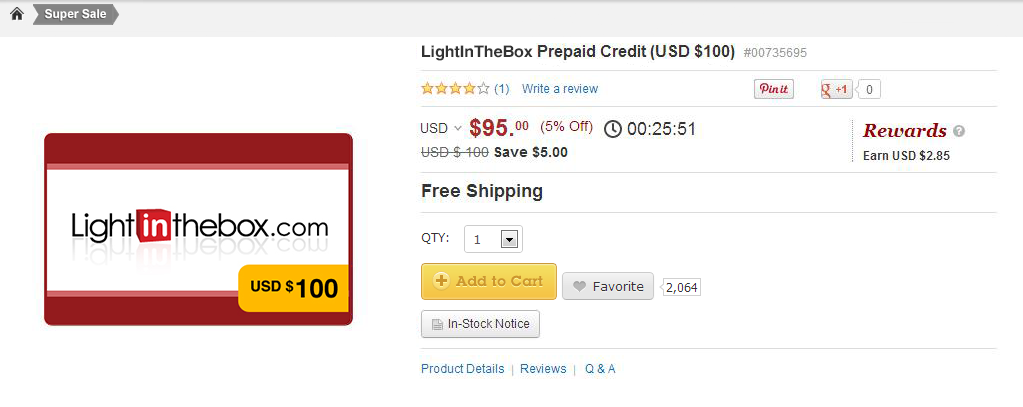
-
Step 3 On the Shopping Cart page, click on “Proceed to Checkout” to be taken to the Place Order page.
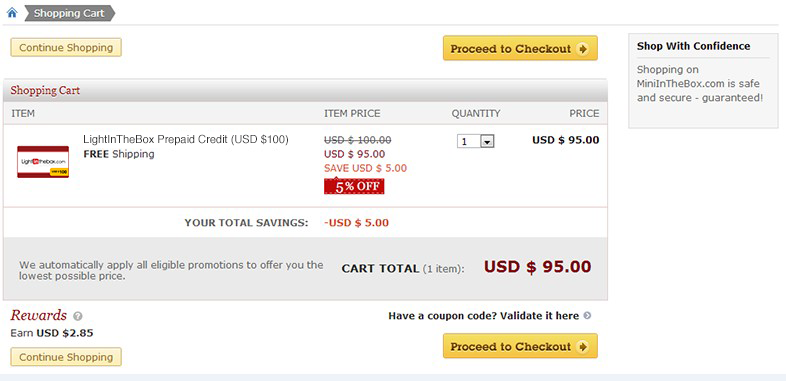
-
Step 4 On the Place Order page, choose your payment method and click “Place Your Order” to be taken to the Checkout page.
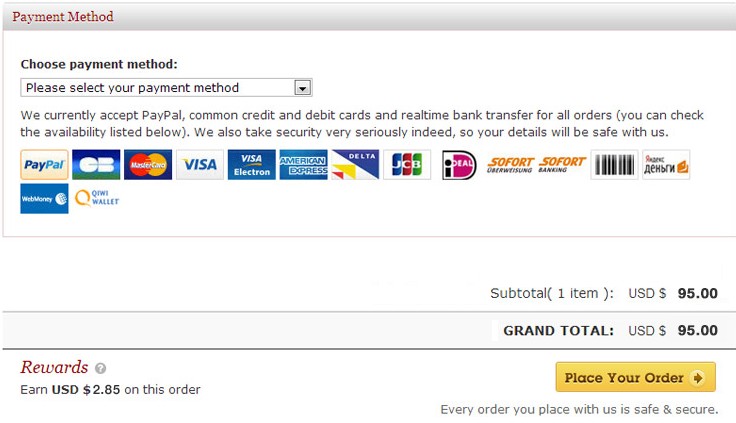
-
Step 5 On the Checkout page, enter your payment information.
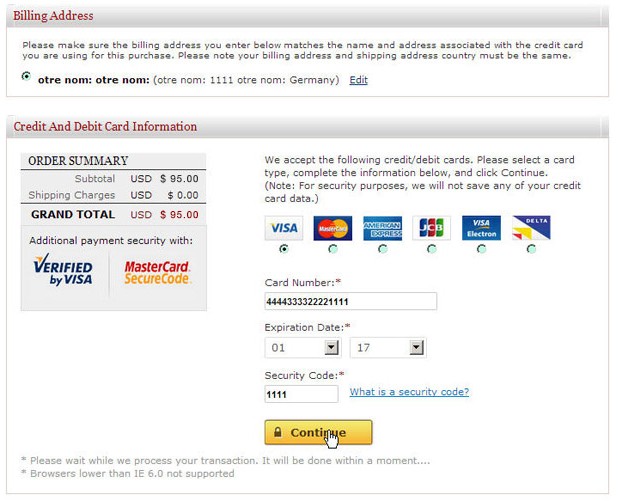
-
Step 6 Once your payment has been made, you will be taken to the Order Summary page, which gives you a quick review of the order you just placed.
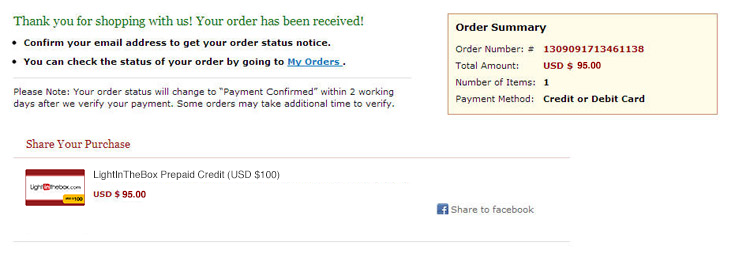
-
Step 7 After you successfully make a payment, you can go to the My Rewards & Credit page under My Account to see a “Rewards Pending” note that looks like this:
Rewards pending on Order xxxxxxxxxxxxxxxx (Rewards & Credit balance will be updated once delivery is confirmed and you have written a review on the items in your order)
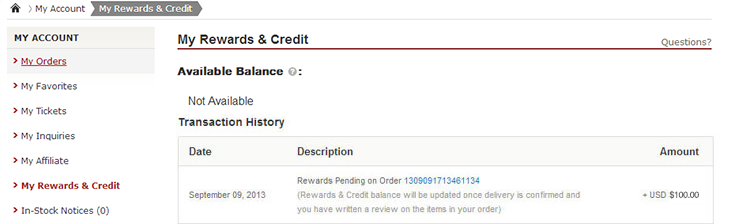
-
Step 8 Once your payment has been confirmed, our system will automatically update your Rewards & Credit balance within 30 minutes to reflect the Prepaid Credit you purchased. The “Rewards Pending” status will change to “Rewards Earned”. The Rewards you purchased are valid for six months, and you can see the expiration date at any time in your Available Balance page.
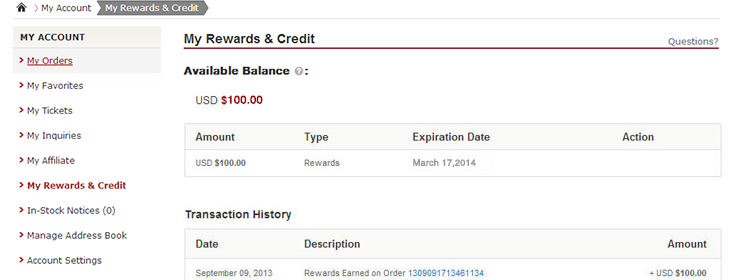
-
Step 9 Your Rewards will be automatically applied towards your next eligible purchase on LightInTheBox.com. There are no product or minimum order amount restrictions.
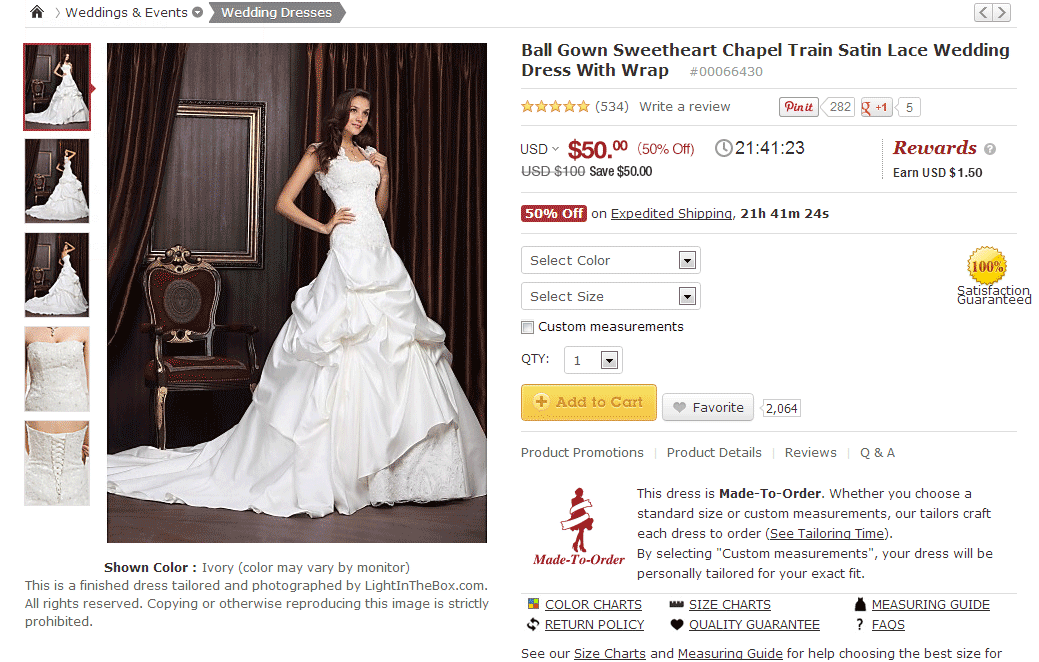
-
Step 10 On the Shopping Cart page, click on “Proceed to Checkout” to be taken to the Place Order page.
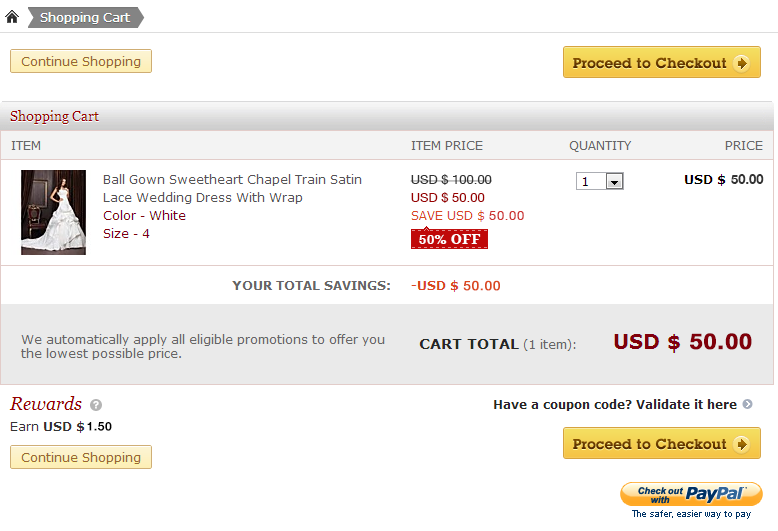
-
Step 11 To use your Rewards & Credit balance, simply check the applicable box during the checkout process on LightInTheBox.com and click “Place Your Order” to be taken to the Checkout page.
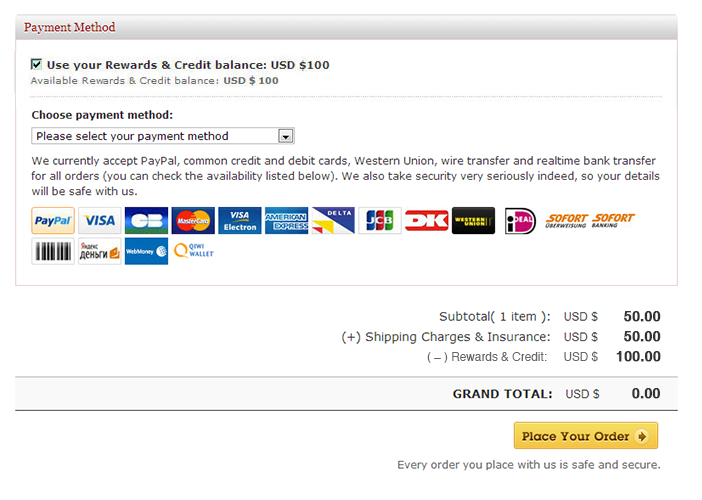
-
Step 12 You have successfully used your Rewards & Credit balance to pay for this order.
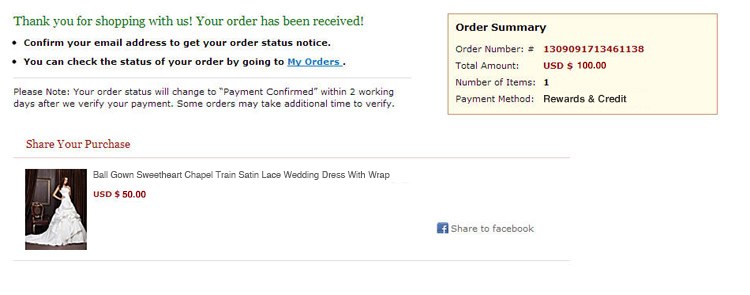
- This page was: Helpful | Not Helpful
ATest
