Knowledgebase
 Search your questions?
Search your questions?
-
My Orders FAQs
- How do I check my order status?
- What does my order status mean?
- How can I cancel my order?
- When will I receive my order?
- I ordered a standard sized dress, not a custom size, why is it taking so long?
- How do I contact Customer Service about my order?
- What if I have a question before placing an order?
- My Account FAQs
-
Payment FAQs
- Which payment methods do you accept?
- What payment methods are available in my country?
- How to pay with credit/debit card
- How to pay with PayPal
- Western Union and Wire Transfer Information
- How can I change payment methods?
- When will I be charged for my items?
- How can I view prices in my currency?
- How do you calculate currency rates?
- About Paying Tax on Purchases
- How do I use a coupon?
-
International Shipping & Delivery FAQs
- LightInTheBox Global Shipping Guide
- How can I track my package?
- How do I estimate my delivery date?
- How do I calculate shipping costs?
- What shipping methods do you offer?
- What countries or regions do you ship to?
- Are there any additional fees involved in international shipping?
- Do you ship to PO Boxes or APO/FPO military addresses?
- Why was I asked for a "CPF" number? (Brazilian customers)
- Worldwide Shipping - What does it mean?
- Returns & Refunds FAQs
-
My Rewards & Credit FAQs
- What is the Rewards & Credit Balance?
- How do I earn Rewards & Credit?
- How can I check my Rewards & Credit Balance?
- When will my accrued Rewards post to my account?
- How long do I have to use my Rewards & Credit Balance?
- How can I use my Rewards & Credit Balance?
- How can I request a withdrawal?
- What happens to my Rewards when I return items for a refund?
- How can I buy Prepaid Credit and use it?
-
Weddings & Events Dresses (Made-to-Order) FAQs
- What does made-to-order mean?
- How do I measure my size?
- How far in advance should I order my dress?
- Can I modify a dress' design such as style/fabric/length?
- Can I change my size after I placed my order?
- Can I cancel the dress if I change my mind?
- How to check my dress' tailoring status?
- Do you sell fabric swatches or can I buy material directly from you?
- Made-to-Order dresses alteration options & return policy
- New User--Guide
How do I return an item?
LightInTheBox hopes you will be satisfied with every purchase you make, but in some cases a customer may want to return an item. You can view the steps in our return process in the chart below:
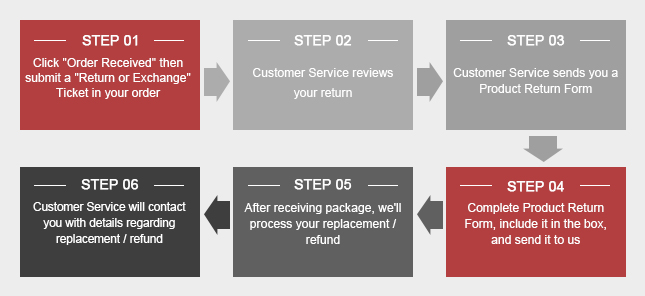
If you need to return an item you can begin the process by following the steps below:
- 1. Sign into your account and click on My Orders
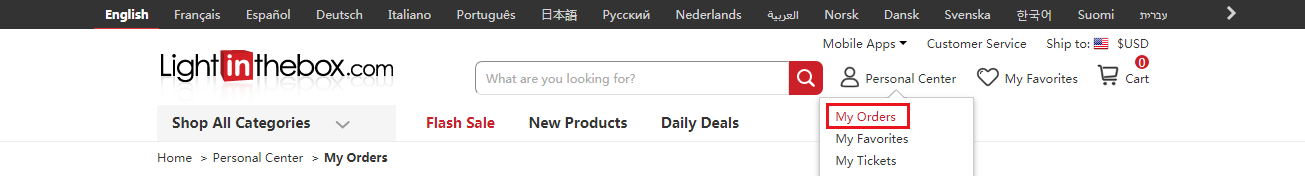
- 2. Click on the order you need help with
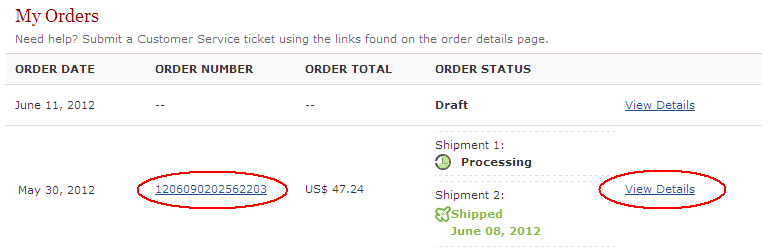
- 3. Click on Returns & Refunds and you will be taken to an online form.
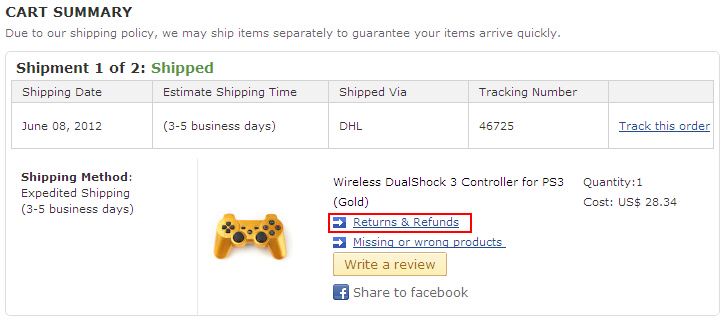
- 4. Please fill out the form, including as many details as possible and uploading photos that clearly show the problem with the item (if necessary).
- 5. Our Customer Service team will respond to you within 24 hours.
- 6. Customer Service will approve your return and send you a Product Return Form. Please fill it out completely and send your item(s) back to us as soon as possible.
- 7. When we have received your package, your return will be processed in 3 to 5 business days and then your refund will be issued.
We currently do not provide a return label.
- This page was: Helpful | Not Helpful
ATest
